by Neil Bauman, Ph.D.
A lady wrote:
You have been the greatest help in the past and I come to you once again with a question. With your help, I am currently using the Bluetooth MaxIT neckloop with great success on my cell phone. I also own a personal Williams Sound Hearing Helper [FM system] given to me when I retired. It’s great for personal conversations in the car and of course in some group settings.
Here’s my question. I am currently looking for part time work, but most require juggling telephone calls on business phones. If their phones are not Bluetooth compatible (in which I would hope the MaxIT could be used), what adaptations can be made so I can hear with both hearing aid t-coils?
You have several options available to you. Here are four solutions—two use your MaxIT Bluetooth neckloop [Note: the MaxIT is no longer available, but the ClearSounds Connect360 Quattro Bluetooth neckloop will do the same job], and two use a standard neckloop (and both of your t-coils of course).
Solution 1: There is the odd Bluetooth land line phone. An example is the Uniden ELBT595 phone. If I understand the spec sheets correctly, you can simply use your MaxIT with it. This phone is about $165.00. If you are interested, use PriceGrabber (see Solution 2 below for the details on how to use PriceGrabber) to find places that sell it. There may be other makes around too. I’ve never tried any so know nothing about them. This could be a good solution if this phone is compatible with the phones where you work—but it is obviously not a multi-line business phone.
If you want to use the physical phone already at your place of work, then solutions 2 or 3 could work for you.
Solution 2: You can also use your MaxIt Bluetooth neckloop—since that works so well with your hearing aids already (and cell phone)—with the phone at your place of work.
In order to do this, you need to convert the land line phone on your desk into a bluetooth phone. You can do this with a bluetooth “hub”. I’d recommend getting the Jabra model A7010 Bluetooth Hub. (Prices range from about $77.00 to $120.00 plus shipping).
Here is how you set it up. First, unplug the handset cord from the phone base, and plug the hub into the base instead. Next, plug the handset cord into the hub. That’s all there is to it. Now your phone is back into its original configuration and you can use it normally—but you can now also use it with your MaxIT Bluetooth neckloop. (One nice thing about using this Bluetooth hub is that it will work on almost any phone, whether home or business, analog or digital, as long as it is a phone with the dialing buttons in the base and not in the handset.)
To use the Bluetooth hub with your MaxIT Bluetooth neckloop, you first need to “pair” the MaxIT with the Bluetooth Hub, just like you paired it with your cell phone (and it’s just as easy). Once you have them paired, when the phone rings, you just pick up the handset and lay it on your desk. The Bluetooth will activate and you will hear via your MaxIT and t-coils in your hearing aids. When you are finished, just hang up the handset. That’s all there is to it. Neat, huh?
You can get the Jabra A7010 Bluetooth hub at various stores. I like to use PriceGrabber as it tells you where it is available on-line and who has the best price. To find this item, go to PriceGrabber and in the big green “Shop For” box, type in “Jabra A7010” and click on “Find It”. PriceGrabber will then list the various places you can get it and their prices. The one with the best overall price (including shipping) has “Your Best Price” in red above the price. As of this writing, prices range from $76.84 to $120.00 plus shipping. You may find other on-line sources that are even cheaper—just be careful that you only deal with reputable outfits. (Check out the “user ratings” to get a feel for how that company treats its customers.)
Solution 3: A third method is to use your land line phone combined with a PockeTalker, or your Williams Sound Hearing Helper receiver if you have the PFM350 system. This system uses the Model R31 receiver, which has two volume controls and an external microphone jack. It is really both a PockeTalker and an FM receiver combined in one case. (This solution won’t work if you have the PFM300 system which uses the R32 receiver and only has one volume control and no external mic jack.)
For this method, the equipment you’ll need is a PockeTalker or R31 receiver, a standard neckloop or Music Links and a Mini-recorder control which you can get from Radio Shack (part number 43-1237, $17.99).
To set things up, unplug the handset cord from your phone base, and plug the Mini-recorder control into the base instead. Next plug the handset cord into the Mini-recorder control. This gives your phone its original functionality. Now to soup it up, you plug the 1/8″ plug from the Mini-recorder control into the microphone jack on your PockeTalker or R31 receiver. (Make sure the switch on the Mini-recorder control is set to “REC”, not “PLAY”.) Finally, plug the neckloop (or Music Links) into the earphone jack and you are all set. (To use the Music Links, you’ll require a stereo to mono adapter from Radio Shack—Part No. 274-368 $2.99.)
When the phone rings (assuming you already have the neckloop or Music Links in place), you just turn the PockeTalker or R31 receiver on, switch your hearing aids to t-coil mode, pick up the handset and speak into it as you normally would. (Note, you don’t have to hold the receiver up to your ear as you will hear via your t-coils, not via the phone receiver, but you do have to hold the mouthpiece up to your mouth so the person on the other end can hear you talking.)
Solution 4: Some phones have 1/8″ jacks on the phone base so you can plug in a standard neckloop or Music Links (with adapter) and hear that way. This is a very simple solution if you have such a phone. Unfortunately, these phones tend to be special amplified phones for hard of hearing people and not the phones used by businesses.
One of the nice things about using Solutions 2 or 3 is that it doesn’t matter what kind of a phone you have—whether it is single-line or multi-line, whether it is a digital or analog phone or whether the phone is hooked up to a PBX or not. Also, it is very easy to move your equipment from phone to phone if someday you change positions or get another job.


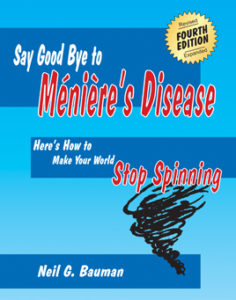
Hello. I have a patient wearing Phonak Exelia Art, binaurally. He also is wearing an Icom. It works great with his cell phone, but he is having difficulty in the workplace. Another “hearing loss professional” with a state agency is wanting to fit him with a neckloop to work with tcoil. My patient is not interested in wearing a bunch of cords around his neck! Can’t just a bluetooth landline adapter work with his Icom? Even with a complicated workplace phone system? Another feature his hearing aids already have with the Exelia Art is duophone- able to have binaural listening on the phone via tcoil or acoustic phone. I am trying to first, help my patient in the best way with less “to-do’s and steps” to talk on any phone, and also inform this other professional of the best way. Any help suggested will be greatly appreciated! Thank you.
Hi Adrianne:
I see two solutions for your patient. First, use a landline bluetooth adapter such as the Jabra hub mentioned in the above article (or any other bluetooth landline phone adapter that is available). It should work just fine with the Icom and any business phone since it plugs into the handset jack on the phone base.
A more elegant solution specific to the Phonak Exelia is the Phonak bluetooth phone adapter. It plugs into a wall phone jack (just like a regular phone). Then, when the phone rings, you just answer it from the Icom. You don’t even need to be near a phone. However, I don’t think this system will work with a multi-line business phone system. I think it is basically for residential use only. To learn more about the Phonak bluetooth phone adapter, contact your Phonak representative. He’ll be able to tell you whether it can work with a business phone.
Another possibility, if any business phones have bluetooth built-in, those phones should work great with the Exelia and Icom. I’m just not aware of such a phone at present.
Regards
Neil
I was brousing the web and came across this site. I have a severe hearing loss, (90% in my right ear and 75% in my left. I currently use an Otican hearing aid devise with a neck look to converse over my cell phone and it works pretty well. I’ve bought the Octicon bluetooth devise for my phone at work. My probalem is my phone at work is a multi-line phone and when I install the bluetooth devise, all the lines light up at once when I try to make or answer a call. Is there any help out there for a multi line phone?
I currently have 6-yr. old Oticon aids and am looking at replacing them with Oticon Nero Pros with their Sreamer Pro neck loop or Phonak NaidaQ Q70’s with their ComPilot neck loop. Hearing clearly on the phone is a prime concern for me. I am looking at three AT&T phone system models (their Connect to Cell base with 4 handset – TL92271, TL96271 and CLP99483) which are all current Bluetooth compatible offerings. Trying to get tech assistance from AT&T has proven near fruitless, Phonak has yet to respond to my system questions and Oticon has responded saying their Nero’s with Streamer Pro will pair with AT&T’s CLP99483 land line wireless phone system without further accessories. Phonak has a new accessory they call the Phonak DECT home phone which they tout as ideal for calls at home or in a small office and can be used as a regular phone by others, but has only one handset. Do all of these phone to hearing aid setups (pairings) require telecoiling? Will multiple dial pad handsets create a problem or not work? Oticon has a ConnectLine Phone Adapter 2.0 that works with analog/PSTN phones…does that mean it won’t work with digital systems? Can you help me tie some of this stuff together??