You are excited! You have just finished installing your new room loop. You have hooked the cool little Univox DLS-50 loop amplifier to your TV. You are all set to enjoy the promised beautiful clear sound from your TV via the t-coils in your hearing aids. Eagerly you turn everything on, switch your hearing aids to t-coil mode and…disappointment. Your system isn’t working the way you dreamed it would, or it isn’t working at all. What went wrong?
Before you get totally frustrated trying to figure out where the problem lies, check the following. Often it is something very simple that you have overlooked.
Troubleshooting Tips
The loop light (center light) won’t turn on
Here are some common reasons the loop light doesn’t turn on. If the loop light (center blue light) isn’t on, no current is flowing through the loop.
1. Make sure the TV (and cable box if you have one) are turned on.
2. Is the volume control on the DLS-50 turned up—set it at 3 or 4 for a starter. If it is at 0 no power flows in the loop and thus the light stays off.
3. If you are using a room loop, did you remember to strip the insulation off the ends of the wires before you inserted them into the spring clips on the back of the DLS-50? Some people forget this simple step.
4. Make sure you plugged the RCA plugs from the DLS-50 patch cord into your TVs (or cable box’s) AUDIO OUT jacks, NOT the audio IN jacks.
The volume on the loop is not loud enough
There are a variety of things that can cause low volume. You need to figure out which one is the problem as these solutions can be very different depending exactly where the problem lies.
1. You may be trying to cover too large an area for the capacity of the loop amplifier. Normally, the Univox DLS-50 will adequately cover an area up to about 20 by 30 feet. Or put it another way, it will cover an area that can be enclosed by up to 100 feet of loop wire.
If you try to cover a larger area, the center of the looped area will have a weak or no signal, although you will have a good signal closer to the loop wire. If you have such a “doughnut hole” problem, just loop a smaller area.
2. The input signal from your TV may be too low. This can happen if you have plugged your DLS-50 into VARIABLE (DEPENDENT) audio outputs on your TV. The way to know this is to mute your TV’s sound. Do you still hear via the room loop? If no, then you have VARIABLE (DEPENDENT) audio outs. If you can still hear via the loop with volume unchanged, then you have FIXED (INDEPENDENT) audio outs.
If you have dependent audio outs, you may need to set the volume on the TV quite loud in order to get a loud enough signal to drive the DLS-50 amplifier. To prove whether this is the case or not, turn up the volume on your TV (way up)–does the signal through the loop increase to a good level. If so, you now know the problem.
There are several ways to deal with this problem. First check to see whether your TV has another set of AUDIO OUT jacks. One may be variable (dependent) and the other fixed (independent). If you have fixed (independent) audio outs, then plug into them.
If your TV doesn’t have fixed (independent) audio out jacks, and IF you have a cable box of some kind, plug the DLS-50 patch cord cables into the cable box audio outs rather than into the TVs audio outs. Now your TV can be set at any volume or muted and you should still have a strong signal in the loop.
If your cable box’s audio outs are already used (needed), you can get a pair of “Y” adapters (Part No. 274-881, $5.29 each, or Part No. 274-303, $4.19 each—whichever fits better in the space available) from Radio Shack and plug them into the audio outs on your cable box. Now you have another set of fixed (independent) audio outs for your DLS-50.
3. You didn’t turn up the volume enough on the DLS-50. It typically should be set around 3 or 4. If the volume is set to 0, you won’t hear anything and the loop light—the middle blue light won’t come on. At 1 or 2 the loop light should come on, but the volume through the loop may be too low, so try turning the volume up on the DLS-50. You should not have to turn the volume all the way up. I’ve found close to half way is about right. If you turn the volume way up, your DLS-50 may get excessively hot.
4. Do you know that the volume on the t-coils in your hearing aids is set correctly. Your loop system may be working properly, but the volume on your t-coils may be set too low. Your audiologist should have set them to sound the same as a 70 dB signal would sound via your hearing aid’s microphones. If that is not the case, then your audiologist needs to set them to a higher level so they work properly for you.
5. Your room loop may be working correctly, but the t-coils in your hearing aids may not be correctly oriented for room loops. The way to check for this (with the room loop on and your hearing aids in t-coil mode) is to look straight up at the ceiling then slowly bend your head to level and then all the way over to look straight down at the floor. If the loop signal increases in loudness when you are looking up or down, the t-coils are not oriented optimally for room loops. Your audiologist may be able to reorient them in some cases. Otherwise you may have to tip your hearing aids off your ears to put them into the right plane for use with a room loop.
If you are using the loop pad, another solution is to put the loop pad on the back of your chair (headrest). This will both change the orientation of the plane of the loop and put it nearer the t-coils in your hearing aids, thus giving you beautiful clear sound again.


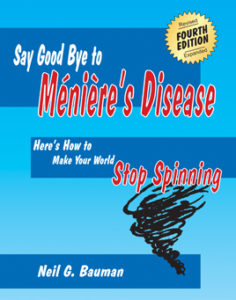
Leave a Reply