by Neil Bauman, Ph.D.
Hearing people typically have little or no clue what a hard of hearing person hears and doesn’t hear. That’s where hearing loss simulators come in.
Hearing loss simulators give hearing people an inkling of what it is like to be hard of hearing. In fact, hearing people are often shocked right out of their socks when they listen to a hearing loss simulator and discover that not only is the volume greatly reduced or some/many/all sounds are missing, but also that the sounds hard of hearing people do hear are horribly distorted and muffled.
Hearing loss simulators can let parents hear an approximation of what their hard of hearing children hear. They can let teachers of hard of a hard of hearing children understand why these students have so much trouble hearing and coping in the classroom. They foster understanding and empathy between married couples when a hearing wife hears what her hard of hearing husband puts up with day after day (and vice versa).
Although they give a good approximation of what a hard of hearing person may hear, hearing loss simulators are not perfect. Often we (hard of hearing people) hear even worse than the simulations indicate because of recruitment issues and/or other peculiarities in our hearing. However, these simulators are far better than nothing.
Over the years, there have been many different hearing loss simulators/simulations available on the Internet. Unfortunately, they tend to come and go. (There have been some wonderful ones that unfortunately are no longer available.) However, the below simulators/simulations are some of the better ones available at this time.
There are two basic kinds of hearing loss simulator web pages. The more common type is a web page that contains a number of audio clips that let you hear simulations of specific predefined kinds and degrees of hearing loss under various listening environments.
The other kind is an actual hearing loss simulator where you can input your own data so you can hear exactly what your child, student, spouse hears (to the limits of the simulator). I could only find one actual hearing loss simulator, but a number of predefined hearing loss simulations. Here, in my opinion, are the best of these (in descending order in each case).
SIMULATIONS
BETTER HEARING INSTITUTE: This set of 21 sound clips of various listening environments lets you hear what a person with normal hearing hears, and then gives you a good idea of what a person with a mild hearing loss hears, and then what a person with a moderate hearing loss hears. The difference is striking.
Pros: This simulation gives a good approximation of what a person with a mild or moderate high-frequency loss might hear and understand. A cool feature is a visual analogy relating the degree of hearing loss to the degree of fuzziness in the associated picture.
Cons: This simulation does not simulate moderately-severe, severe, or profound hearing losses. Nor does it simulate the other kinds of hearing losses such as a flat loss, reverse-slope hearing loss, cookie-bite loss, reverse cookie-bite loss, or corner loss.
STARKEY LABS: This hearing loss simulator contains 5 different scenarios.
Pros: This simulation lets you experience what a person with a mild, moderate or severe loss hears/understands. It is limited to what a person with a high-frequency hearing loss hears. You can hear the differences between what a man, woman or child sounds like if you have a high-frequency loss. It also simulates what you might hear with these various degrees of hearing loss if you were in an outdoor park or in a restaurant.
Cons: This simulation does not simulate a profound hearing loss. Nor does it simulate the other kinds of hearing losses such as a flat loss, reverse-slope hearing loss, cookie-bite loss, reverse cookie-bite loss, or corner loss.
PHONAK: The Phonak hearing loss simulator is quite similar to the Better Hearing Institute’s simulator and uses many of the same sounds.
Cons: Again, this website only simulates the typical high-frequency hearing loss.
HEAR2LEARN: This simulation provides 6 different listening situations.
Pros: It lets you hear a simulation of what a person with a cochlear implant might hear, as well as a simulation of a high-frequency hearing loss.
Cons: It does not simulate what people with other kinds and degrees of hearing loss experience.
THE REAL SOUNDS OF HEARING LOSS: This blog post lets you hear the same sentence four times.
Pros: Lets you hear a sentence as it sounds normally, then with loss of the high frequencies, then loss of clarity, then loss of soft sounds.
Cons: This is a rather simplistic approach because it is “all or nothing”, but it does point up the difficulties in trying to understand speech when you have a hearing loss.
HEARING LOSS DEMONSTRATOR: This is a program you have to download and install. It lets you hear speech, music and/or noise in any combination of these three. There is a slider that you can slide from “Normal” to “Severe” loss.
Pros: You can set the degree of hearing loss, the degree of high-frequency loss as well as spectral detail.
Cons: This is a basic program and I didn’t find it too useful or accurate. For example, when I slide the slider just past mild hearing loss, I can no longer hear anything. I think the volume falls off too fast. The frequency response is only for a high-frequency loss. The spectral detail is not very pronounced.
VIMEO: This is a 2 minute and 53 second audio/video clip showing normal sounds, then the same sounds through the (simulated) ears of a person with a moderate high-frequency loss.
Pros: Shows audiogram depicted for each simulation.
Cons: Only one kind and degree of hearing loss depicted—moderate high-frequency hearing loss.
SIMULATORS
NIOSH HEARING LOSS SIMULATOR: This is the only real hearing loss simulator available on the Internet. You have to download the software and install it on your computer. Then you can either use predefined hearing loss simulations, or input your own data into it and hear the results.
This simulator was developed to show the cumulative effects of noise-induced hearing loss on industrial workers. However, it is still a most useful tool for showing the effects of hearing loss from any cause.
Pros: You can manually input hearing loss data from your audiogram for any level of hearing loss down to 80 dB. At the same time, you can add in any of 25 different kinds of pre-recorded foreground and/or background sounds and see how much they mask speech understanding. Another feature is that you can predict the degree of hearing loss that may result from exposing your ears to sounds at any levels between 70 and 130 dB for any given number of years up to 50, or show the resulting cumulative hearing loss for either men or women for any ages between 18 and 70. You can download the 12-page instruction manual if you choose. When the simulator is running, you can see a graphical representation of the loudness of each sound by frequency. Cool!
Cons: The presets are for mild and moderate hearing losses only (20 – 40 dB) and not for moderately-severe or worse hearing losses, although you can manually put in data for severe hearing losses down to 80 dB, but not worse. Takes a bit of time to download/install and learn how to use this program—but once you have installed it and learned how to use it, it works great.


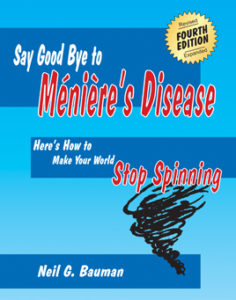
Hey, I downloaded the NIOSH simulator, and it is really cool. I’ve used it to show some of my friends my audiogram with audio as opposed to simply trying to explain it, and it’s helped her with understanding why I have trouble with soft voices but can still understand normal-volume speech pretty well.
Seconding Niosh. I had mild hearing loss (Niosh calls it moderate, but eh) at 40db until 2k where it ups to a general 30, and 6k~8k being 20. My dad never understood why volume was such a big deal until this.
I don’t find it accurate, if I lower 3000~9000Hz, it should be only lowering those frequency, the simulator is lowering the volume on 4000Hz and less.
Hi Cindy:
How do you know that it is lowering the volume below 4,000 Hz and not that your hearing is worse below 4000 Hz? Tell me more and I’ll look into it. I’m assuming you are referring to the NIOSH simulator, correct?
Cordially,
Neil
Now if only someone would come up with a simulation of what things sound like with hearing aids. With 60 and 68 % word scores, nothing is going to get me to “normal”, but try explaining to people that having my hearing aids in doesn’t necessarily mean I can understand you.
I have just got hearing aids for severe hearing loss due to industrial work. The NIOSH simulator is great to use and show others what my hearing is like without aids. It is also useful for me with my aids in to go from my audiogram to no loss to understand why it feels strange to hear all the high frequencies and visibly see what is going on – I can give good feedback to my audiologist about any adjustments I might feel I need to hear ‘normally’. Without this tool I thought the hearing aids were too ‘tinny’ – now I know it is I am hearing close to what things should be instead of muffled as before. And I can add music I like and play it thru the tool to compare by adding more .wav files. Great tool!
Hi Russ:
Cool–your use of the NIOSH simulator.
Cordially,
Neil
Dear Dr Bauman, the NIOSH simulator is indeed the best one one could find these days. I downloaded it and showed my girlfriend how I hear adjusting the sounds to my audiogram. She said, to her it just felt like the volume was adjusted, but she did not have any problem understanding the sample audio recording, even with background noise. I, however, have problems understanding the recording even if I do not adjust the levels which should represent “normal” hearing, I guess. Any ideas why is that?
Hi Cyd:
You have a hearing loss. It could be you have a hidden loss that affects the clarity of sound even though it does not affect the volume of sound so you seem to have normal hearing.
Cordially,
Neil