© 2014 by Neil Bauman, Ph.D.
Hooking a home audio loop amplifier to your flat-screen TV isn’t as simple as it used to be to hook a loop amplifier to the older-style picture-tube TVs. There are more options available, and thus there are more hoops to jump through.
However, don’t despair, it is still a relatively simple process that you can do yourself if you just take it one step at a time.
The following presentation is basically a home loop systems for dummies. It takes you step by step through the process of hooking up, setting up and troubleshooting your new Univox DLS-50 home loop system.
Click on the link in the yellow box (below) and see how easy it is. Each step is profusely illustrated with actual pictures of the confusing array of output jacks and plugs on your TV, cable box, etc.
| Download Dr. Neil’s profusely illustrated presentation (in PDF format) “Install and Troubleshoot Your Own Home Loop System with Confidence” This step-by-step guide shows you how to install and hook up your Univox DLS-50 or AutoLoop system to your home TV sound system. |
There is much more information on loop systems available to you from this “Looping Information” link. Here are a few of these links you will probably find helpful:
Buyers Guide for the AutoLoop System
For a good overview of loop systems read: Loop Systems—The Best-Kept Secret in Town!
How to use the blue “idiot” lights to help you troubleshoot your Univox DLS-50 home loop system if it suddenly stops working or doesn’t work after you have installed it. Troubleshooting the Univox DLS-50 Home Loop System
More troubleshooting tips if your Univox DLS-50 system isn’t working, or isn’t working the way it should be working. Univox DLS-50 Installation Troubleshooting Tips.


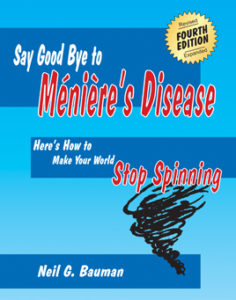
My LG TV will not support a loop system and at the same time have my wife adjust the volume.
So, can I attach the loop system to the audio out Cox Contour Cable box?
Hi Ed:
You betcha. Loops work great attached to boxes ahead of the TV in situations such as yours.
Cordially,
Neil